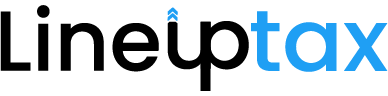EPF Registration
Deliverables - Documents Required - Timeline
Get information by Email
Deliverables
EPFO Registration Certificate
Intimation Letter
Documents Required For EPF Registration
- PAN Card of the Proprietor/Partner/Director
- Proof of address such as the Electricity Bill or Water Bill or Telephone Bill of the Registered Office (not older than 2 months)
- Aadhaar Card of Proprietor/Partner/Director
- Shop and Establishment Certificate/GST Certificate/ any License issued by the government for the establishment
- Digital Signature of the Proprietor/Partner/Director
Timeline
15-30 Days
(from receipt of all documents)
Step 1
Register on USSP
Step 2
Fill the registration Form and attach DSC
Step 3
Once, the DSC of the employer is uploaded, the employer will receive a successful completion of registration form message
Why choose LineupTax ?
10+ years of experience
Economical and Fast
Tech Enabled
Expert Assistance
FAQs
Section 36(2) of The Employees’ Provident Fund Scheme, 1952 mentions EPF Form 5. The form allows organisations, as well as the EPFO, to record the number of people who are new to the scheme. Once an employee has been successfully enrolled, they will be assigned a Universal Account Number, which will be used to deposit both the employee’s and the employer’s contributions. The Employee Provident Fund Organization ensures that all companies under its jurisdiction participate in the EPF scheme. It is the employer’s responsibility to provide the EPF facility to all of its employees.
Post 01.04.2012, the employers are required to make remittances only after generating challans from the employer portal of the EPFO. Hence it is mandated for the employer to register online. All new registrations must be made online as the offline registration process has been done away with.
If the employer forgets the user ID or password, then the employer must click on the “Forgot Password” link in the login screen. The password can be reset using the establishment id, primary email id, and mobile number.
EPF eligibility is considered by the number of employees in the organisation, subject to certain conditions and procedures.
You can register as a employer in the EPFO portal using your company establishment ID, PAN etc. You can also verify the same with a OTP.